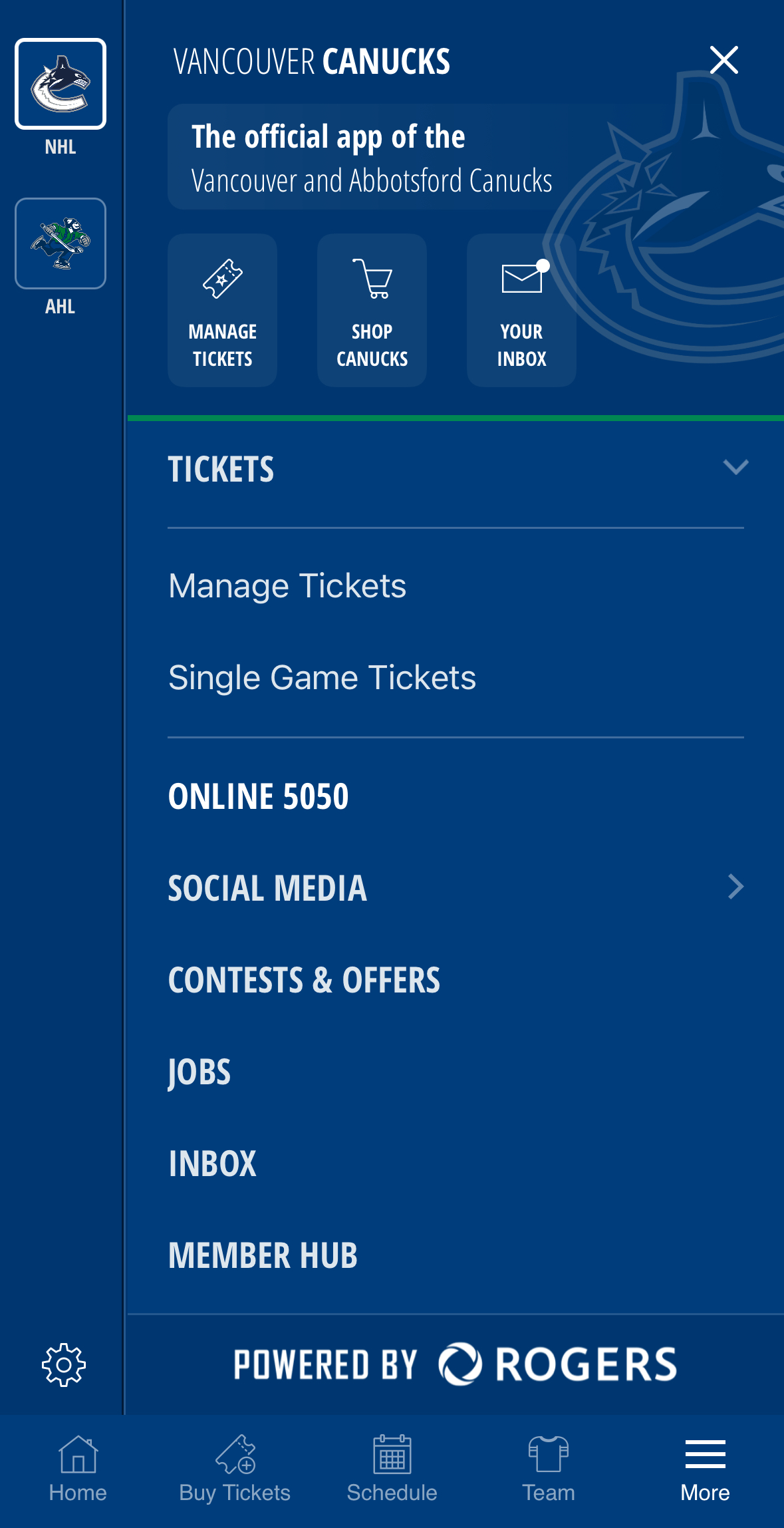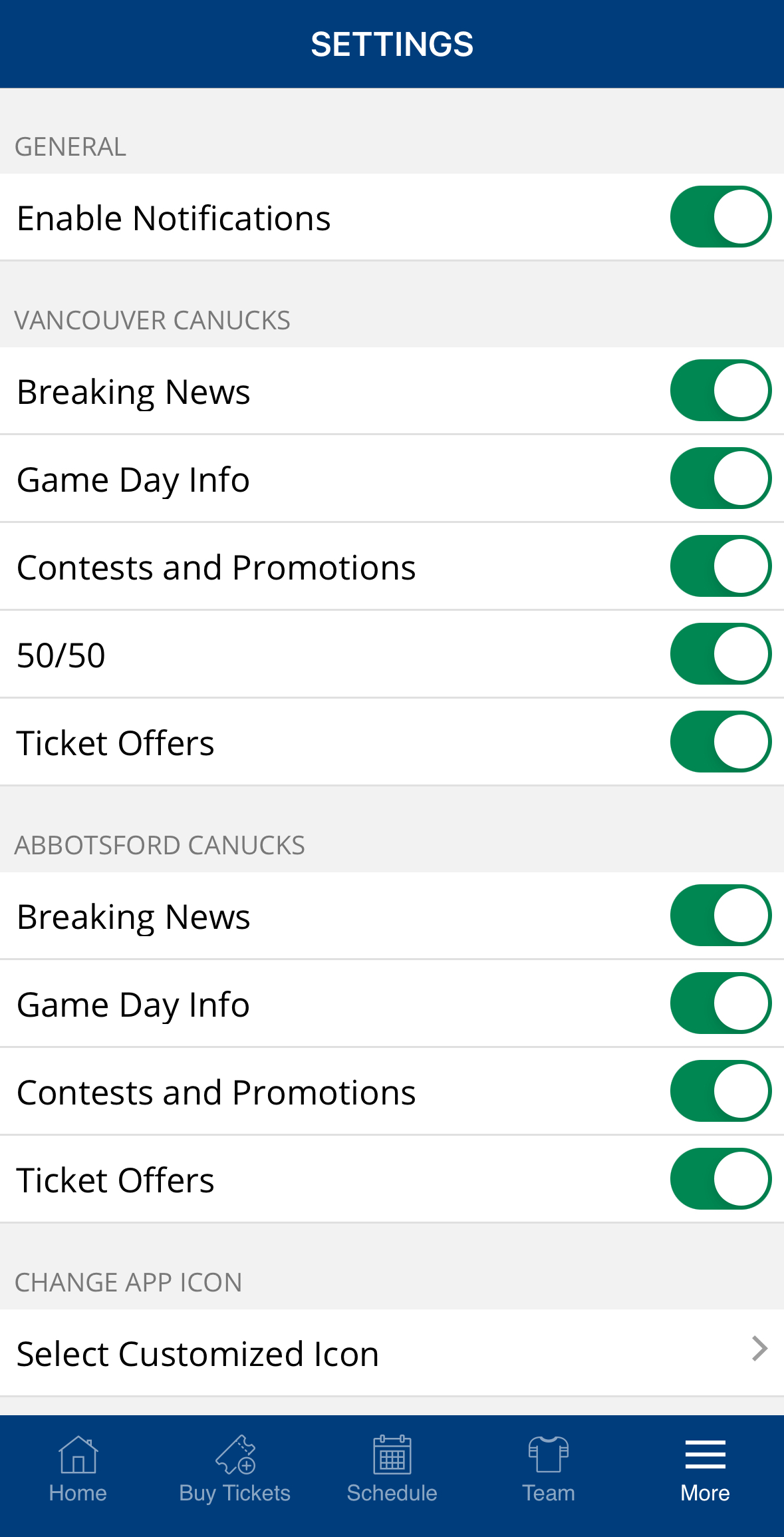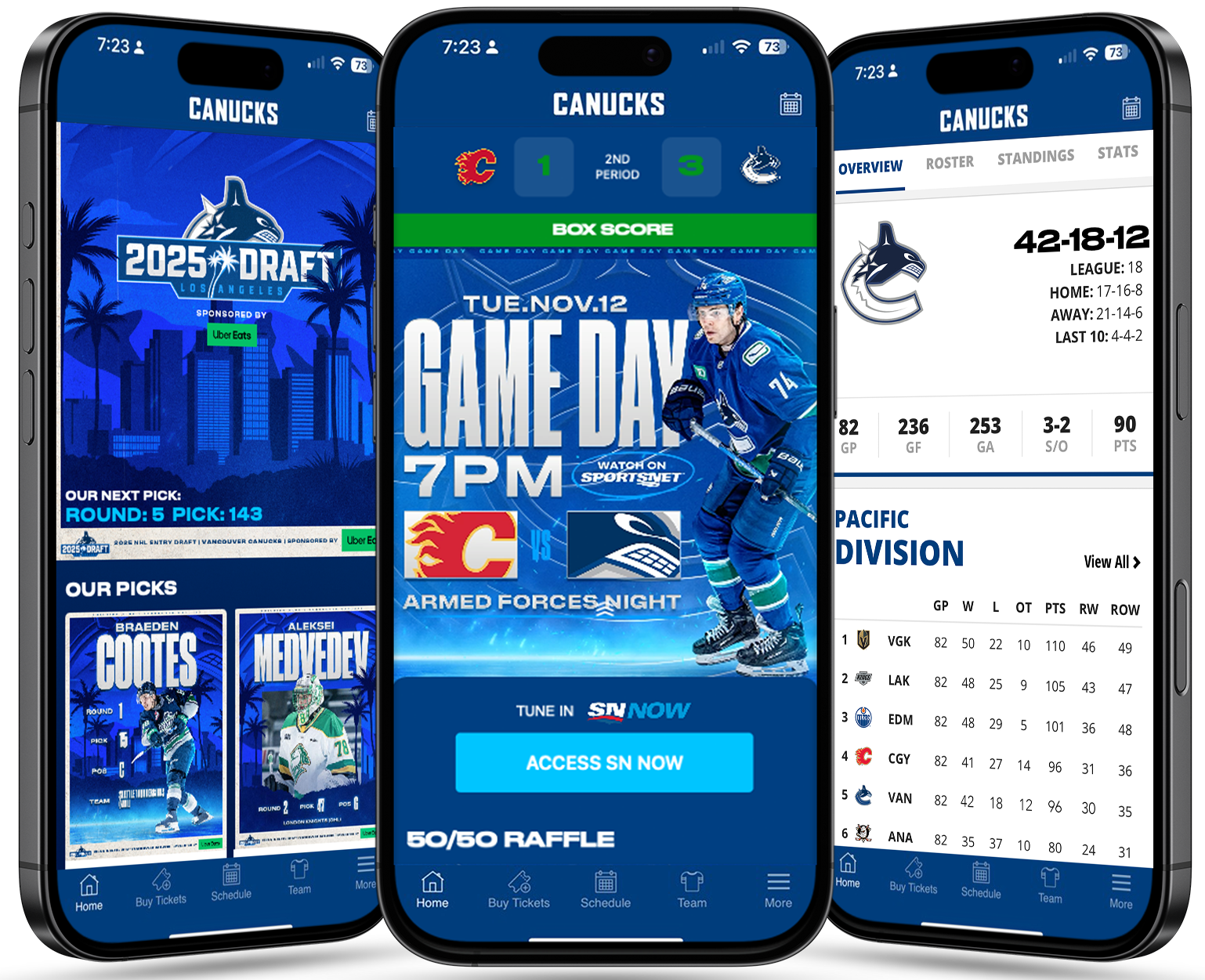The App is your ticket
Purchase and manage your tickets all in one place.

Manage your Membership
Everything you need as a Canucks Member, conveniently in one place.

Get your content fix
Stay in the know all season with the latest, news, stats and video.
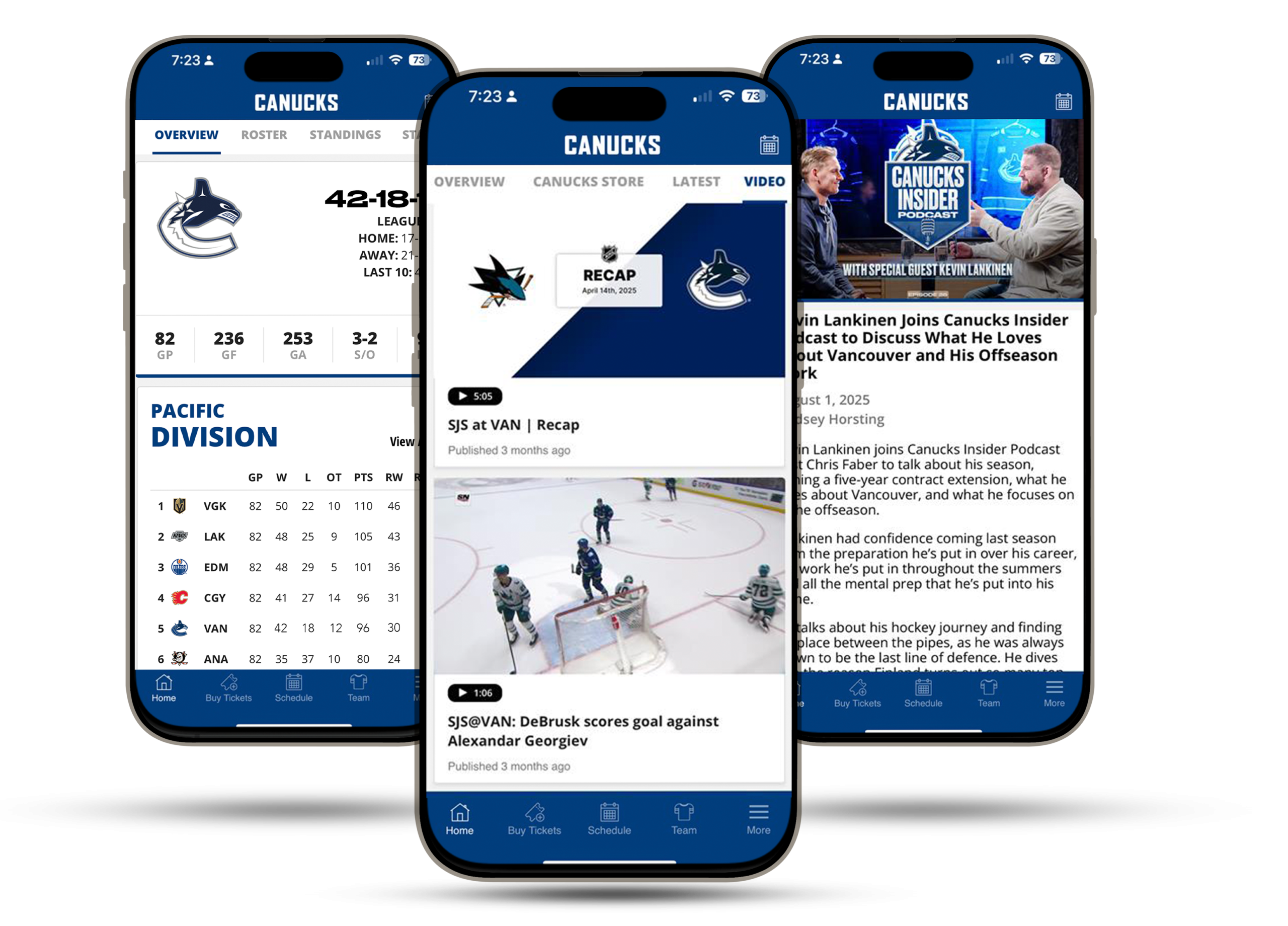
Personalized for you
Unique experiences & tailored notifications ensuring that you never miss a game-changing moment.

Frequently Asked Questions
Purchase and manage tickets, receive live game updates, purchase Canucks merchandise, view latest news and videos, enter contests, and more!
Locate and manage your purchased tickets under the More tab in the Canucks app, located in the bottom right of the menu bar.
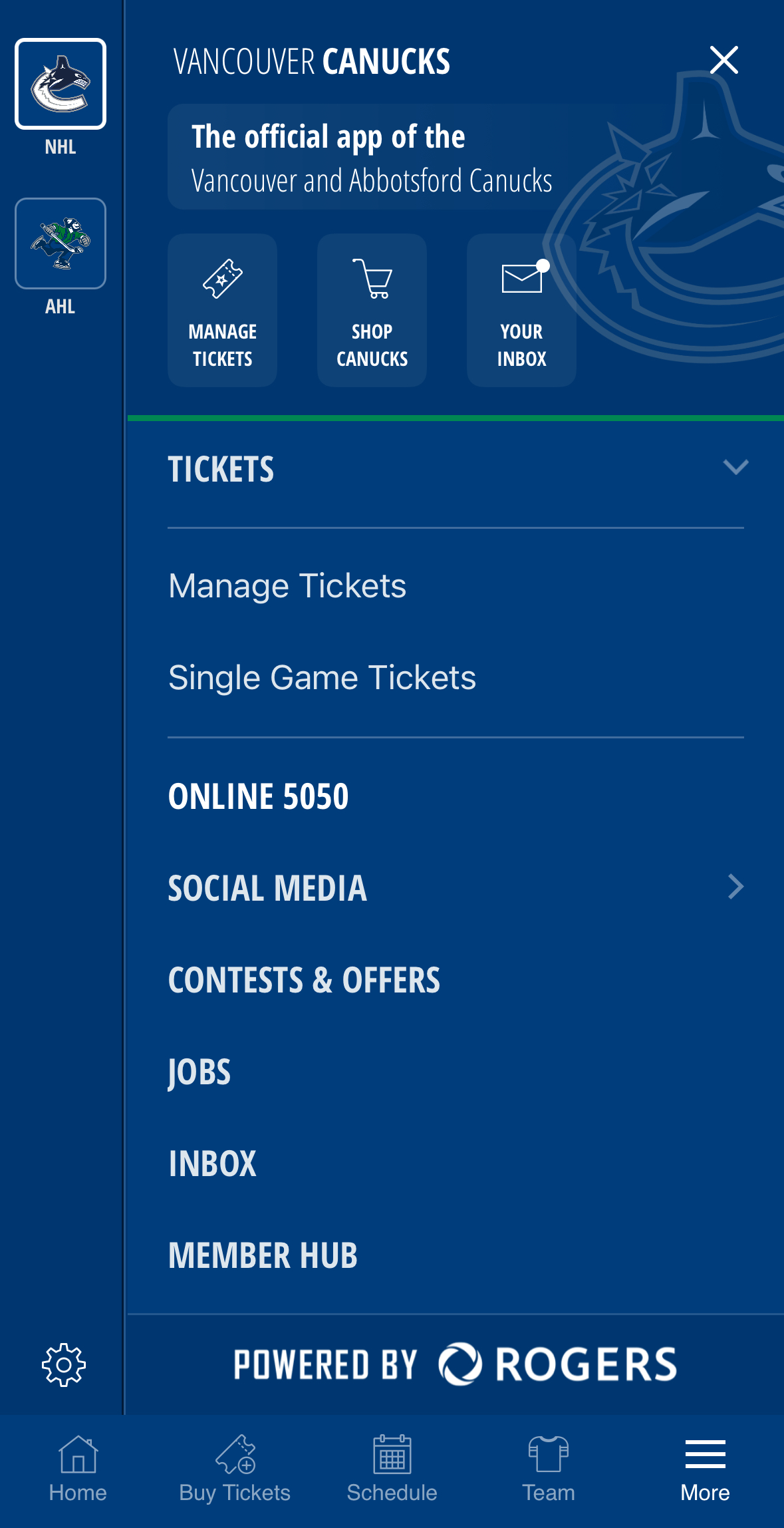
Yes, you will be able to access your Ticketmaster tickets by logging into your Ticketmaster account in the Canucks app. Find the log in portal by locating Tickets under the More tab and selecting Manage Tickets and Sign in to Canucks.
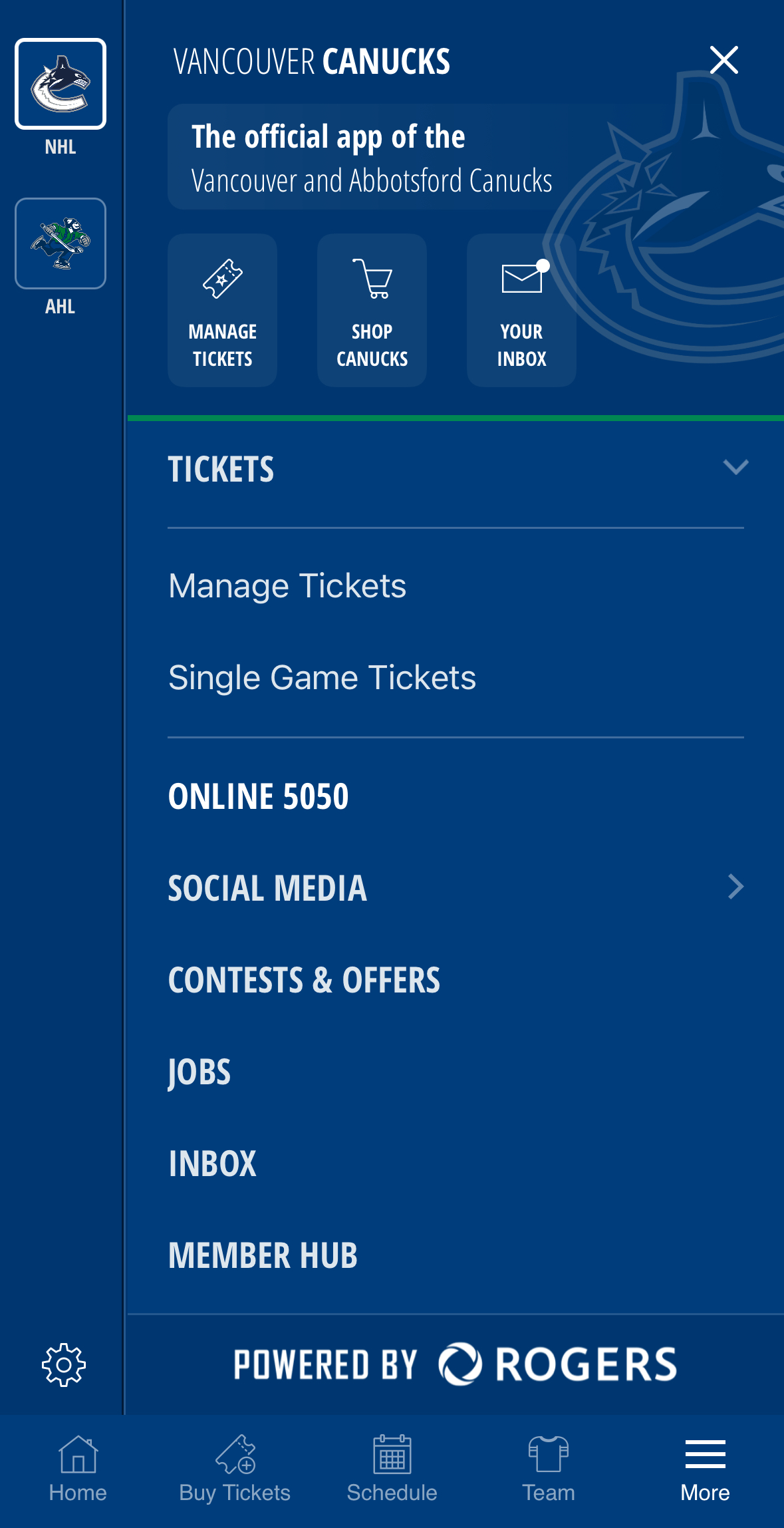
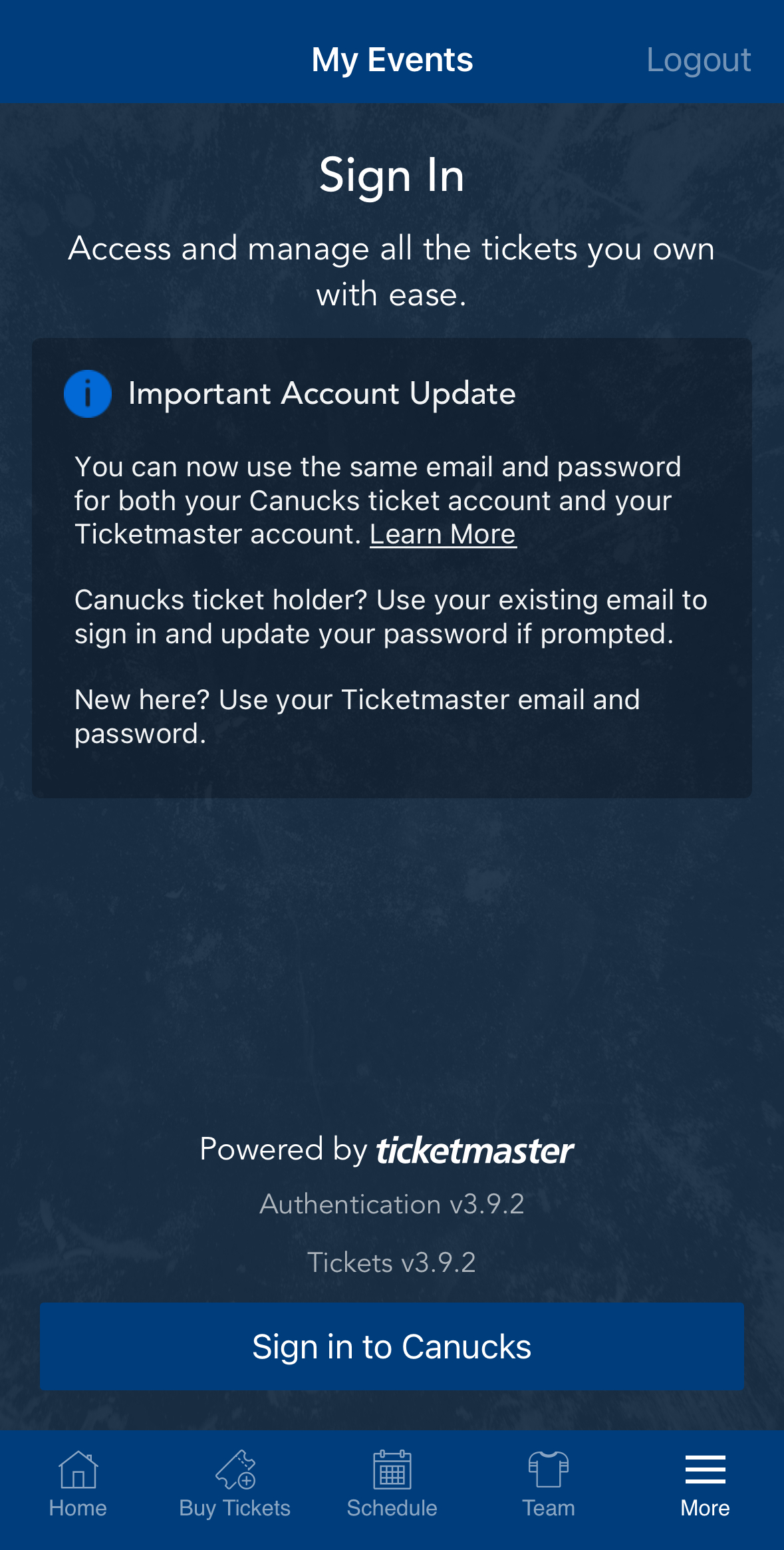
Our hosts at Guest Services is available through Canucks home games to answer your questions. Guest Services desks are located near section 113 and section 104 (Club Section) in the lower bowl and near section 310 in the upper bowl. Locate the Rogers Arena map under the More tab in your Canucks app, located in the bottom right of the menu bar.
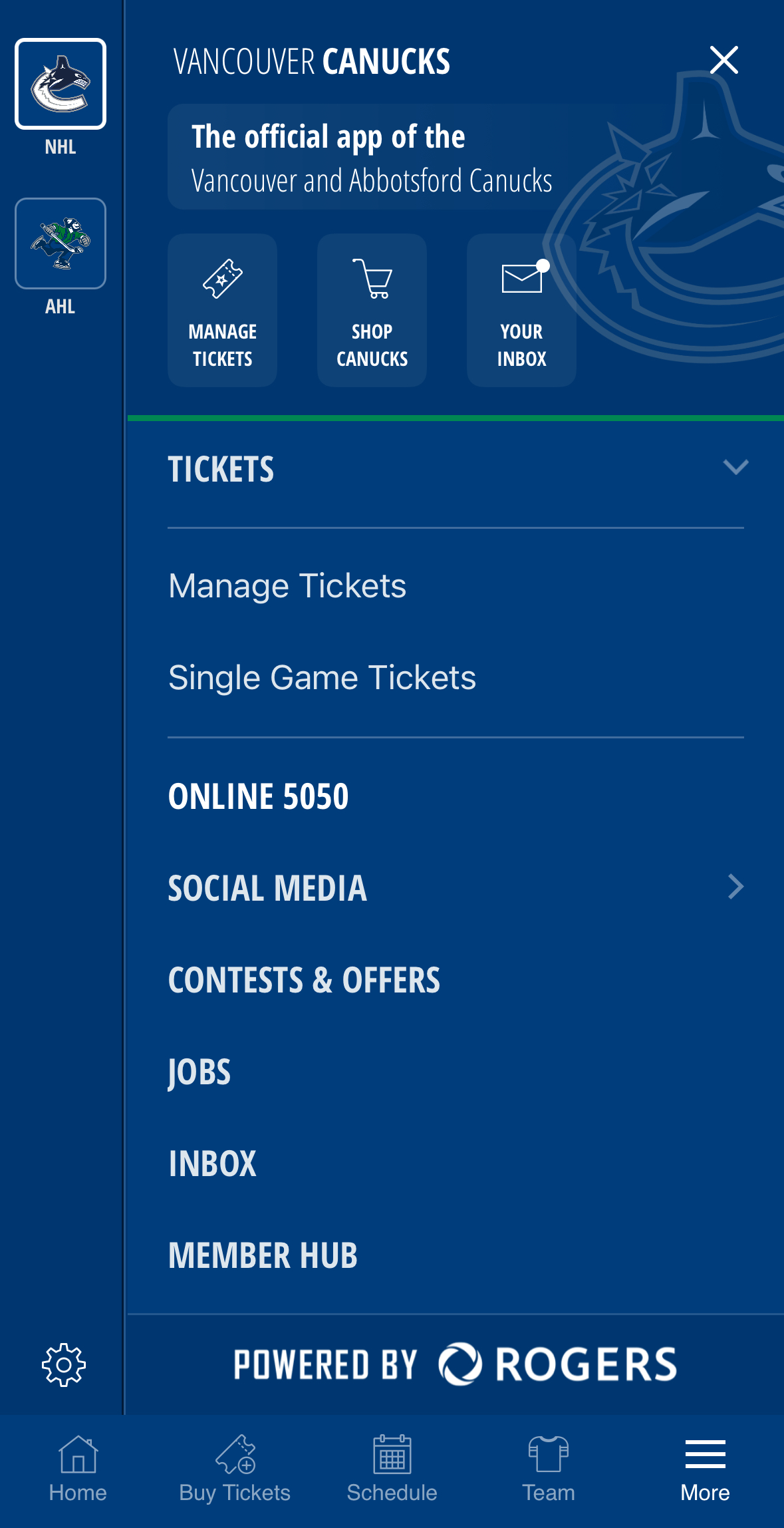
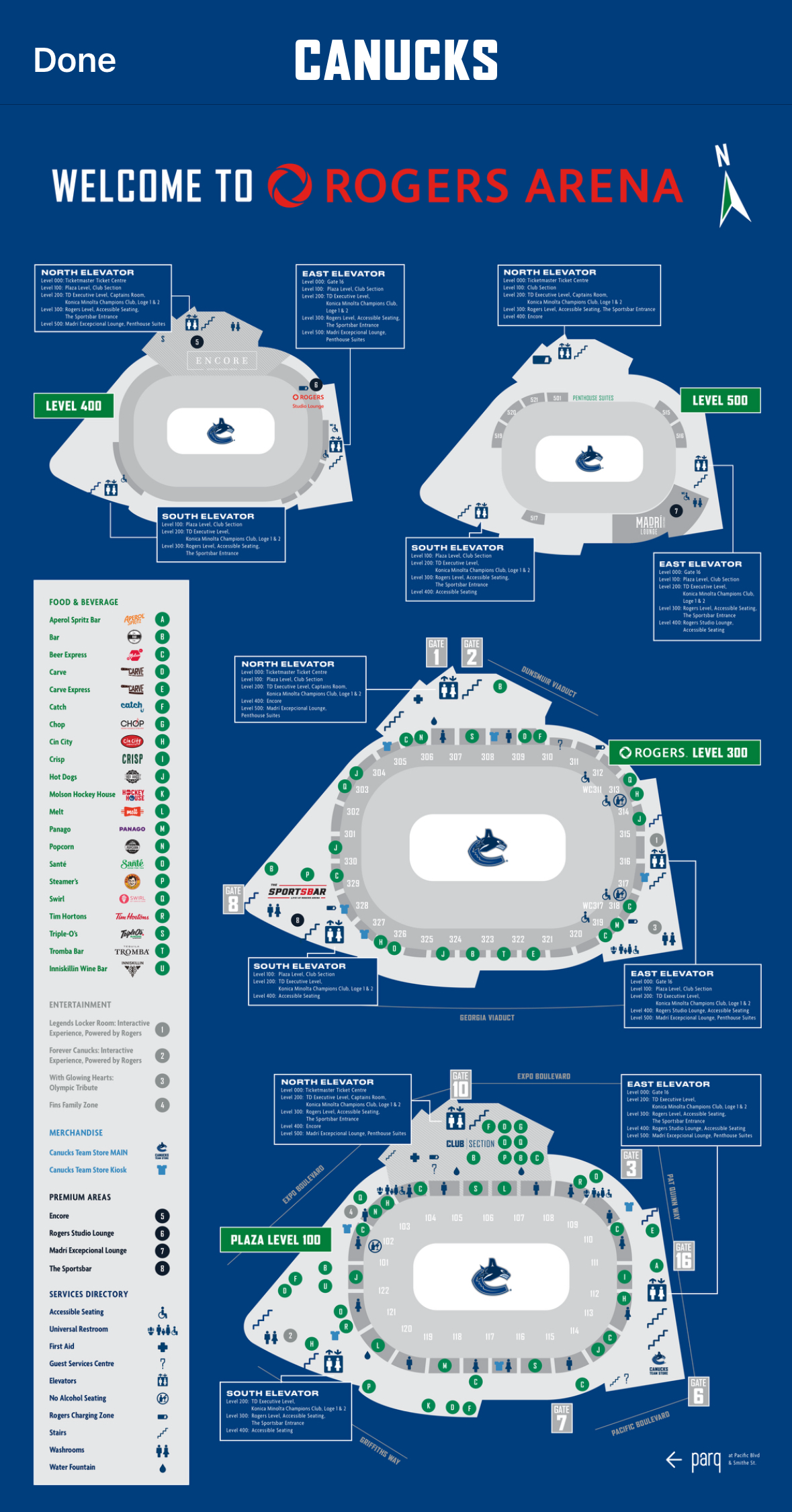
To receive live game updates, locate your setting under the More tab in the bottom menu bar and toggle on Enable Notifications. If you are still not receiving updates, locate the Canucks app under your mobile phone settings and toggle on Allow Notifications.