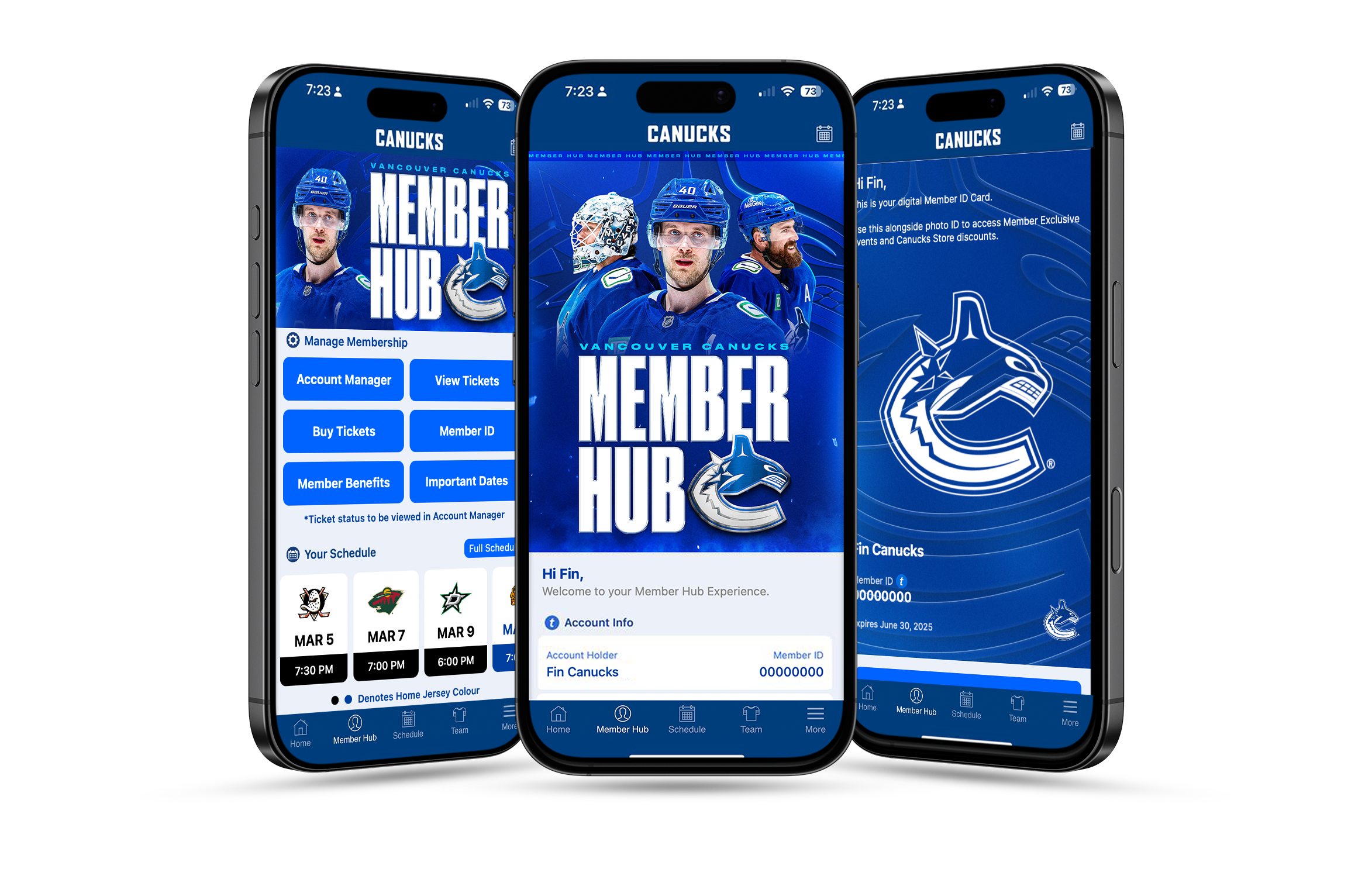Manage your Membership
Your benefits, schedule & more.

Your pass to Rogers Arena
Access your tickets & exclusive events with your Member ID.

All the perks of membership
Find your exclusive events & offerings
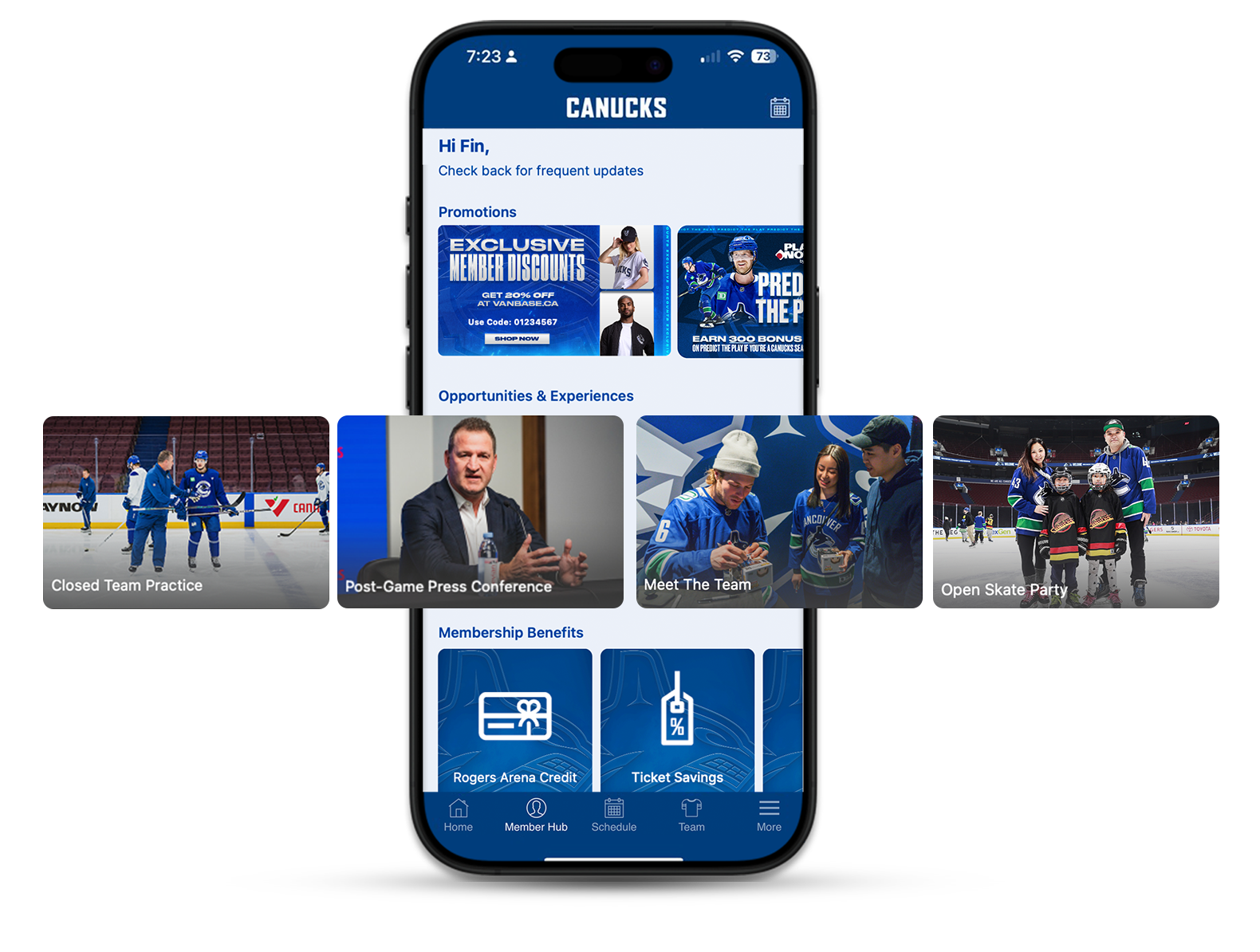
Frequently Asked Questions
Log in to your Ticketmaster account through the Canucks App and select the “Member Hub” tab from the menu bar at the bottom.
The Hub is your central space to manage season tickets, access member benefits, view account details, and stay connected with the Canucks.
In the “Membership Benefits” section, you’ll find credits, discounts, and exclusive offers available only to Season Ticket Members.
If you’re a Canucks Season Ticket Member and the Member Hub isn’t appearing, try logging out, deleting the app, reinstalling it, and logging back in. This refreshes your account and should make the Member Hub visible.
Yes, we encourage feedback as this is a new experience. You can use this feedback form or contact your Account Rep. You’ll also find a “Tell us about your experience” link at the bottom of the Hub.
Your Account Rep is available within the Member Hub and can assist with any questions or support you need.